Skip to Content Discover support for Mavenoid Headphones, covering a wide range of topics such as troubleshooting connectivity and pairing problems, as well as valuable advice and techniques to optimize your headset experience.
Discover support for Mavenoid Headphones, covering a wide range of topics such as troubleshooting connectivity and pairing problems, as well as valuable advice and techniques to optimize your headset experience.
Headphone Support
How do I clean my charging port?
1
Take a cotton swab
Remove the cotton on one side of the swab and leave only a small amount behind.

2
Remove large debris
Insert the cotton swab into your headphones charging ports and move around the inside to remove large debris.
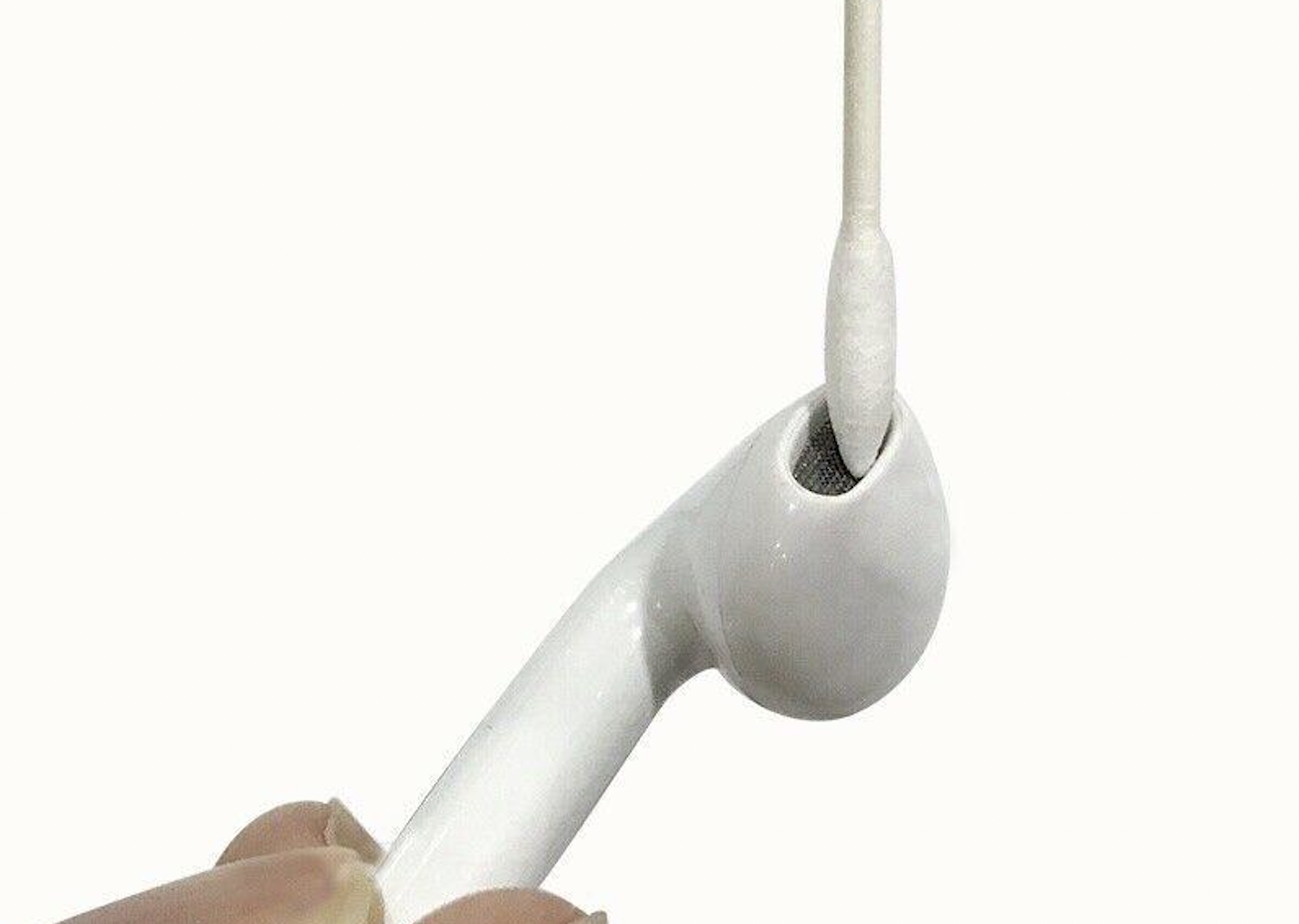
3
Wipe with dry cloth
Use a dry cloth to wipe away protruding debris.

4
Try charging the headphones
The indicator LED should display a white pulsing light.
